Before we dive into deep concepts of exception handling best practices, lets start with one of the most important concepts which is to understand that there are three general types of throwable classes in Java: checked exceptions, unchecked exceptions, and errors.
Type of exceptions
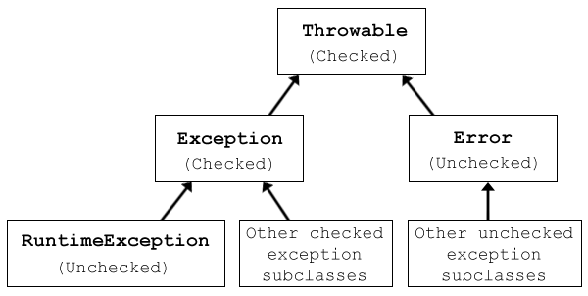
Checked exceptions are exceptions that must be declared in the throws clause of a method. They extend Exception and are intended to be an “in your face” type of exceptions. Java wants you to handle them because they somehow are dependent on external factors outside your program. A checked exception indicates an expected problem that can occur during normal system operation. Mostly these exception happen when you try to use external systems over network or in file system. Mostly, the correct response to a checked exception should be to try again later, or to prompt the user to modify his input.
Unchecked exceptions are exceptions that do not need to be declared in a throws clause. JVM simply doesn’t force you to handle them as they are mostly generated at runtime due to programmatic errors. They extend RuntimeException. The most common example is a NullPointerException [Quite scary.. Isn’t it?]. An unchecked exception probably shouldn’t be retried, and the correct action should be usually to do nothing, and let it come out of your method and through the execution stack. At a high level of execution, this type of exceptions should be logged.
Errors are serious runtime environment problems that are almost certainly not recoverable. Some examples are OutOfMemoryError, LinkageError, and StackOverflowError. They generally crash you program or part of program. Only a good logging practice will help you in determining the exact causes of errors.
User defined custom exceptions
1) Either directly throw the custom exception when something goes wrong in application
throw new DaoObjectNotFoundException("Couldn't find dao with id " + id);
2) Or wrap the original exception inside custom exception and throw it
catch (NoSuchMethodException e) {
throw new DaoObjectNotFoundException("Couldn't find dao with id " + id, e);
}
Wrapping an exception can provide extra information to the user by adding your own message/ context information, while still preserving the stack trace and message of the original exception. It also allows you to hide the implementation details of your code, which is the most important reason to wrap exceptions.
Now lets start exploring the best practices followed for exception handling industry wise.
Best practices you must consider and follow
1) Never swallow the exception in catch block
catch (NoSuchMethodException e) {
return null;
}
Doing this not only return “null” instead of handling or re-throwing the exception, it totally swallows the exception, losing the cause of error forever. And when you don’t know the reason of failure, how you would prevent it in future? Never do this !!2) Declare the specific checked exceptions that your method can throw
public void foo() throws Exception { //Incorrect way
}
Always avoid doing this as in above code sample. It simply defeats the whole purpose of having checked exception. Declare the specific checked exceptions that your method can throw. If there are just too many such checked exceptions, you should probably wrap them in your own exception and add information to in exception message. You can also consider code refactoring also if possible.public void foo() throws SpecificException1, SpecificException2 { //Correct way
}
3) Do not catch the Exception class rather catch specific sub classes
try {
someMethod();
} catch (Exception e) {
LOGGER.error("method has failed", e);
}
The problem with catching Exception is that if the method you are calling later adds a new checked exception to its method signature, the developer’s intent is that you should handle the specific new exception. If your code just catches Exception (or Throwable), you’ll never know about the change and the fact that your code is now wrong and might break at any point of time in runtime.4) Never catch Throwable class
5) Always correctly wrap the exceptions in custom exceptions so that stack trace is not lost
catch (NoSuchMethodException e) {
throw new MyServiceException("Some information: " + e.getMessage()); //Incorrect way
}
This destroys the stack trace of the original exception, and is always wrong. The correct way of doing this is:catch (NoSuchMethodException e) {
throw new MyServiceException("Some information: " , e); //Correct way
}
6) Either log the exception or throw it but never do the both
catch (NoSuchMethodException e) {
LOGGER.error("Some information", e);
throw e;
}
As in above example code, logging and throwing will result in multiple log messages in log files, for a single problem in the code, and makes life hell for the engineer who is trying to dig through the logs.7) Never throw any exception from finally block
try {
someMethod(); //Throws exceptionOne
} finally {
cleanUp(); //If finally also threw any exception the exceptionOne will be lost forever
}
This is fine, as long as cleanUp() can never throw any exception. In the above example, if someMethod() throws an exception, and in the finally block also, cleanUp() throws an exception, that second exception will come out of method and the original first exception (correct reason) will be lost forever. If the code that you call in a finally block can possibly throw an exception, make sure that you either handle it, or log it. Never let it come out of the finally block.8) Always catch only those exceptions that you can actually handle
catch (NoSuchMethodException e) {
throw e; //Avoid this as it doesn't help anything
}
Well this is most important concept. Don’t catch any exception just for the sake of catching it. Catch any exception only if you want to handle it or, you want to provide additional contextual information in that exception. If you can’t handle it in catch block, then best advice is just don’t catch it only to re-throw it.
9) Don’t use printStackTrace() statement or similar methods
10) Use finally blocks instead of catch blocks if you are not going to handle exception
try {
someMethod(); //Method 2
} finally {
cleanUp(); //do cleanup here
}
This is also a good practice. If inside your method you are accessing some method 2, and method 2 throw some exception which you do not want to handle in method 1, but still want some cleanup in case exception occur, then do this cleanup in finally block. Do not use catch block.11) Remember “Throw early catch late” principle
This principle implicitly says that you will be more likely to throw it in the low-level methods, where you will be checking if single values are null or not appropriate. And you will be making the exception climb the stack trace for quite several levels until you reach a sufficient level of abstraction to be able to handle the problem.
12) Always clean up after handling the exception
13) Throw only relevant exception from a method
14) Never use exceptions for flow control in your program
15) Validate user input to catch adverse conditions very early in request processing
For example: If in user registration application, you are following below logic:
1) Validate User
2) Insert User
3) Validate address
4) Insert address
5) If problem the Rollback everything
This is very incorrect approach. It can leave you database in inconsistent state in various scenarios. Rather validate everything in first place and then take the user data in dao layer and make DB updates. Correct approach is:
1) Validate User
2) Validate address
3) Insert User
4) Insert address
5) If problem the Rollback everything
16) Always include all information about an exception in single log message
LOGGER.debug(“Using retry sector B”);
Don’t do this.
Using a multi-line log message with multiple calls to LOGGER.debug() may look fine in your test case, but when it shows up in the log file of an app server with 400 threads running in parallel, all dumping information to the same log file, your two log messages may end up spaced out 1000 lines apart in the log file, even though they occur on subsequent lines in your code.
Do it like this:
LOGGER.debug(“Using cache sector A, using retry sector B”);
17) Pass all relevant information to exceptions to make them informative as much as possible
18) Always terminate the thread which it is interrupted
while (true) {
try {
Thread.sleep(100000);
} catch (InterruptedException e) {} //Don't do this
doSomethingCool();
}
InterruptedException is a clue to your code that it should stop whatever it’s doing. Some common use cases for a thread getting interrupted are the active transaction timing out, or a thread pool getting shut down. Instead of ignoring the InterruptedException, your code should do its best to finish up what it’s doing, and finish the current thread of execution. So to correct the example above:
while (true) {
try {
Thread.sleep(100000);
} catch (InterruptedException e) {
break;
}
}
doSomethingCool();
19) Use template methods for repeated try-catch
For example below code tries to close a database connection.
class DBUtil{
public static void closeConnection(Connection conn){
try{
conn.close();
} catch(SQLException ex){
throw new RuntimeException("Cannot close connection", ex);
}
}
}
This type of method will be used in thousands of places in your application. Don’t put whole code in every place rather define above method and use it everywhere like below:public void dataAccessCode() {
Connection conn = null;
try{
conn = getConnection();
....
} finally{
DBUtil.closeConnection(conn);
}
}
20) Document all exceptions in your application in javadoc
That’s all i have in my mind for now. If you found anything missing or you does not relate to my view on any point, drop me a comment. I will be happy to discuss.